Instruction of iOS system APN settings
phone_iphone
1.Please download profile under WI-FI environment.
Please scan QR code and download profile.

2.After finishing download, please install the profile through 「Settings」.
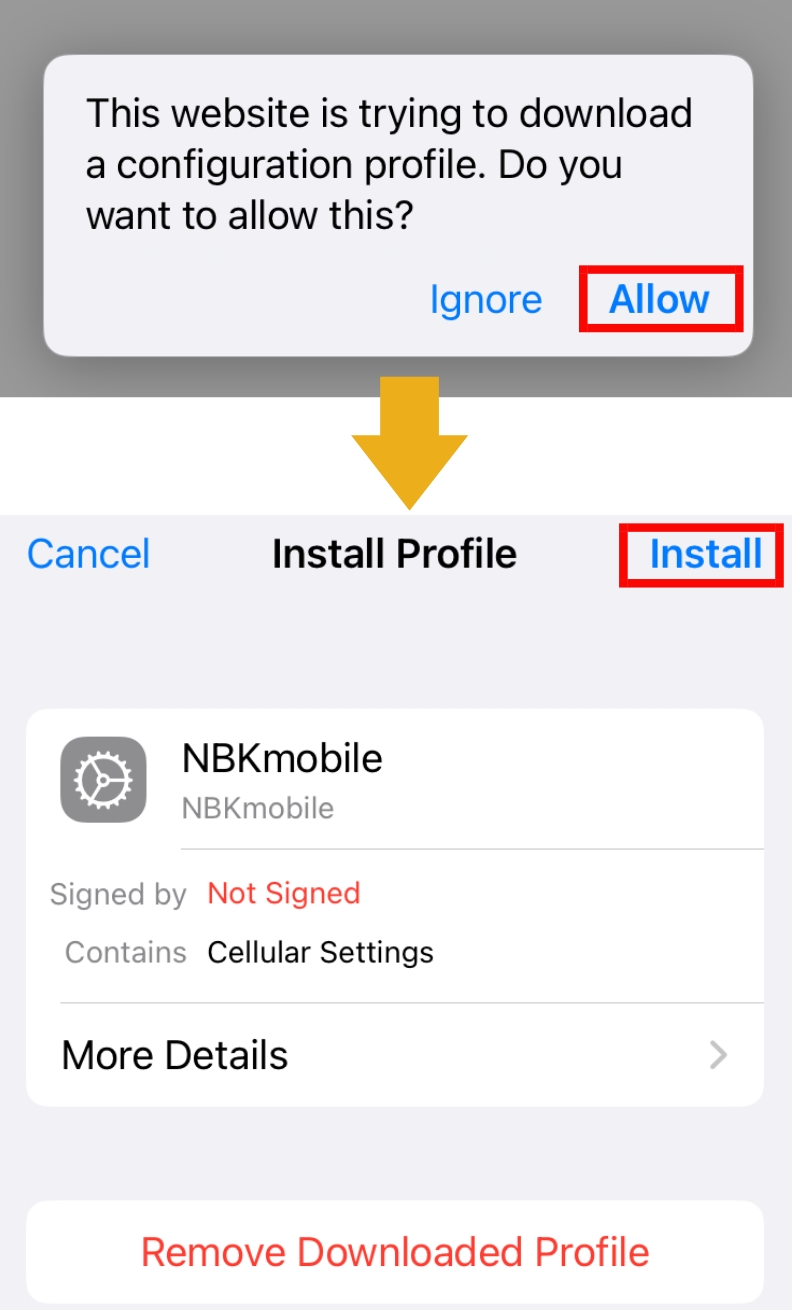
3.Complete your installation by tapping「Done」.
Instruction of Android system APN settings
android
Please follow the instructions to finish Android system APN settings.
※The setting procedures and items may differ depending on the Android system version installed on your smartphone.
- Please tap Settings.
- Go to Wireless and Networks.
- Go to Mobile Networks, looking for Access Point Names (APN)and tap it.
- Tap 「+」or「︙」 in the upper right.
| Name | nbkmobile |
|---|---|
| APN | mvno.net |
| Proxy | Not set |
| Port | Not set |
| Username | nbkmobile |
| Password | nbkmobile |
| Server | Not set |
| MMSC | Not set |
| MMS proxy | Not set |
| MMS port | Not set |
| MCC | 440 |
| MNC | 10 |
| Authentication type | CHAP |
| APN type | Not set |
| APN Protocol | IPv4 |
| APN roaming protocol | IPv4 |
| APN enable/disable | enable |
| Bearer | Not set |
| MVNO type | Not set |
| MVNO value | Not set |

